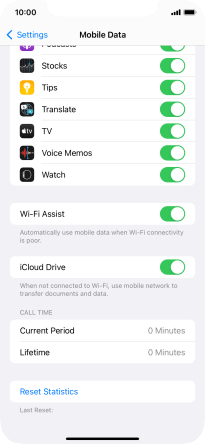Apple iPhone 11
iOS 15.0
Select help topic
1 Find "Mobile Data"
Press Settings.
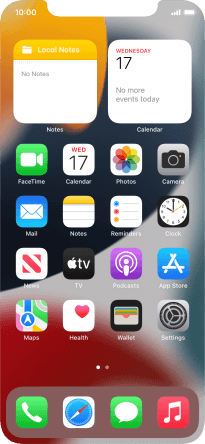
Press Mobile Data.
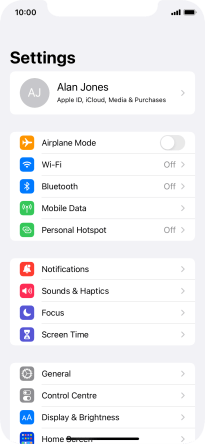
2 Turn automatic use of mobile data on or off
Press the indicator next to "Wi-Fi Assist" to turn the function on or off.
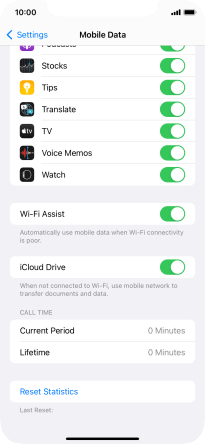
3 Return to the home screen
Slide your finger upwards starting from the bottom of the screen to return to the home screen.