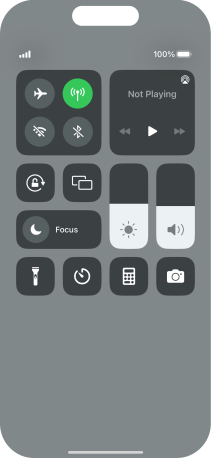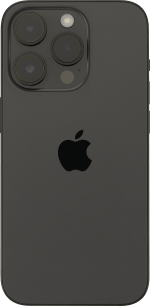Apple iPhone 14 Pro
iOS 16.0
Select help topic
1. Turn flight mode on or off
Slide your finger downwards starting from the top right side of the screen.
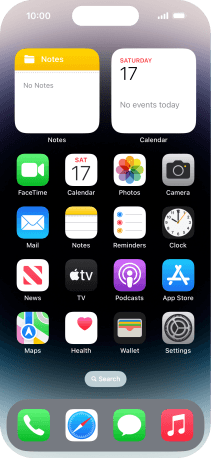
Press the flight mode icon to turn the function on or off.
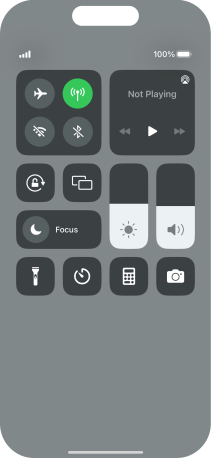
2. Return to the home screen
Slide your finger upwards starting from the bottom of the screen to return to the home screen.