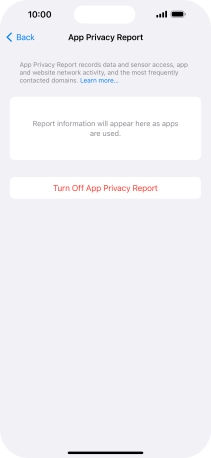Apple iPhone 15 Plus
iOS 17
Select help topic
1. Find "App Privacy Report"
Press Settings.

Press Privacy & Security.
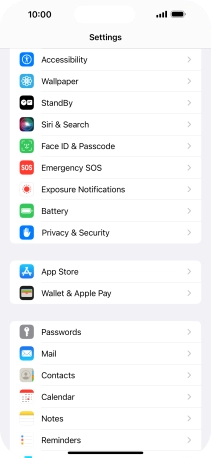
Press App Privacy Report.
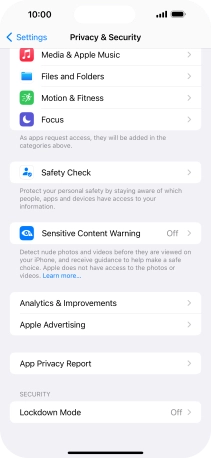
2. Turn on app activity recording
Press Turn On App Privacy Report to turn on the function.
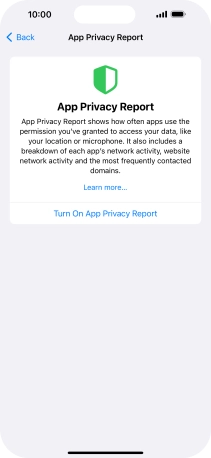
3. Return to the home screen
Slide your finger upwards starting from the bottom of the screen to return to the home screen.