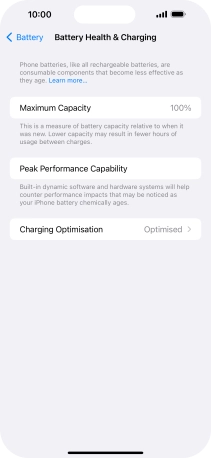Apple iPhone 15 Pro Max
iOS 17
Select help topic
1. Find "Charging Optimisation"
Press Settings.

Press Battery.
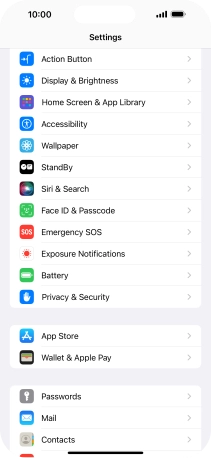
Press Battery Health & Charging.
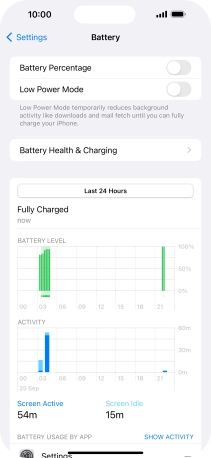
Press Charging Optimisation.
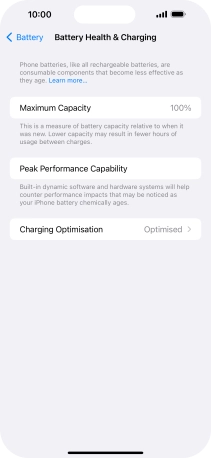
2. Use optimised battery charging
Press Optimised Battery Charging to turn the function on or off.
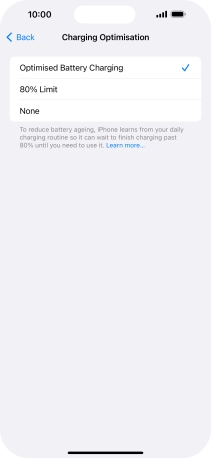
3. Return to the home screen
Slide your finger upwards starting from the bottom of the screen to return to the home screen.