Apple iPhone 16 Pro Max
iOS 18
Select help topic
1. Find "Battery"
Press Settings.

Press Battery.
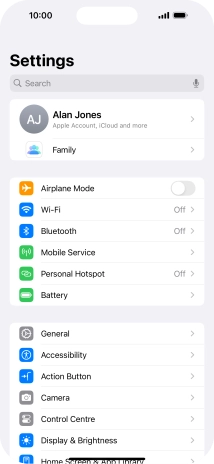
2. Extend the battery life
Press the indicator next to "Low Power Mode" to turn on the function.
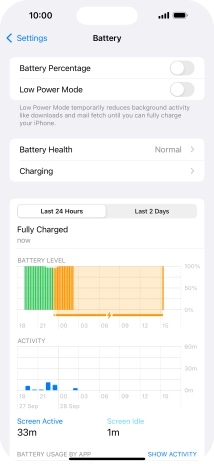
3. Return to the home screen
Slide your finger upwards starting from the bottom of the screen to return to the home screen.

















