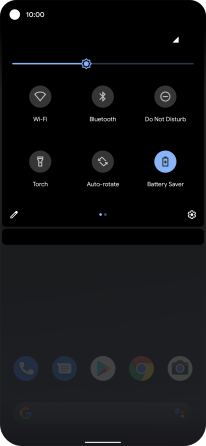Google Pixel 4a 5G
Android 11.0
Select help topic
1. Extend the battery life
Slide two fingers downwards starting from the top of the screen.

Press Battery Saver.
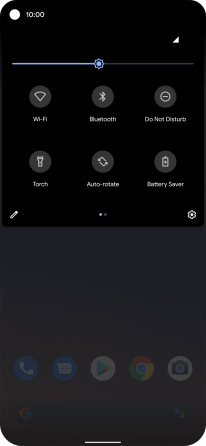
2. Return to the home screen
Slide your finger upwards starting from the bottom of the screen to return to the home screen.