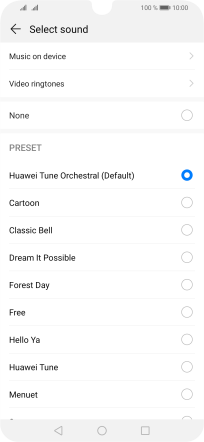Huawei P smart 2019
Android 9.0
Select help topic
1. Find "‹SIM› ringtone"
Press Settings.
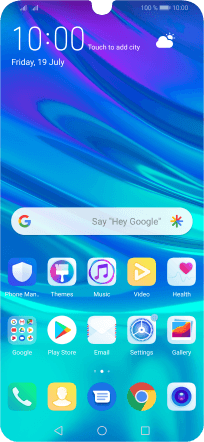
Press Sounds.
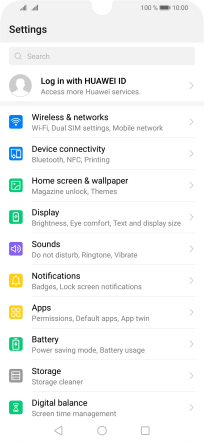
Press ‹SIM› ringtone.
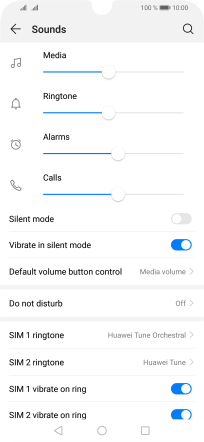
2. Select ring tone
Press Music on device.
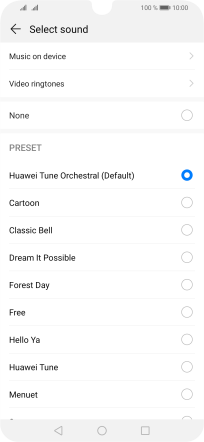
Press the required ring tones to hear them.
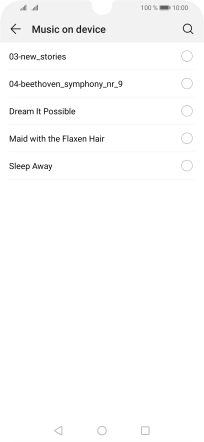
Once you've found a ring tone you like, press arrow left.
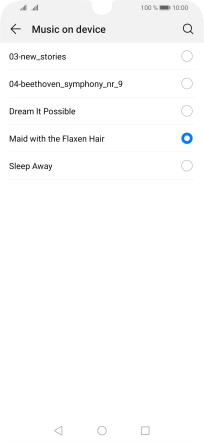
3. Return to the home screen
Press the Home key to return to the home screen.