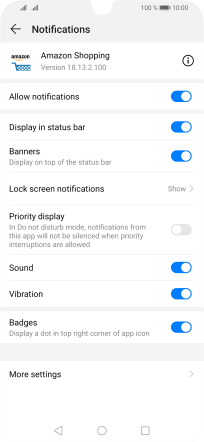Huawei P smart 2019
Android 9.0
Select help topic
1. Find "Notifications"
Press Settings.
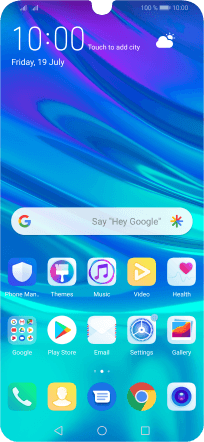
Press Notifications.
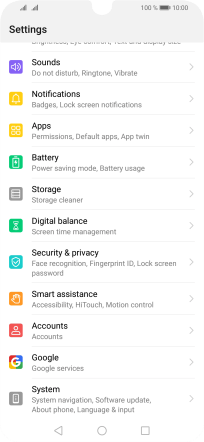
2. Turn notifications on or off
Press the required app.
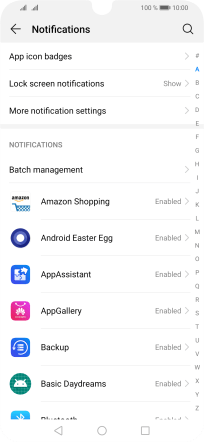
Press the indicator next to "Allow notifications" to turn the function on or off.
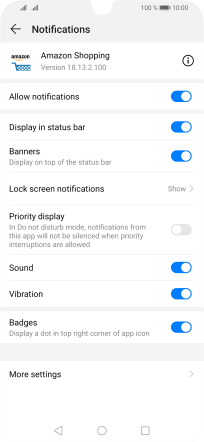
3. Return to the home screen
Press the Home key to return to the home screen.