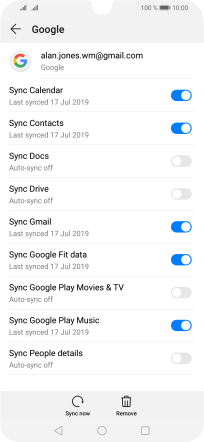Huawei P smart 2019
Android 9.0
Select help topic
1. Find "Accounts"
Press Settings.
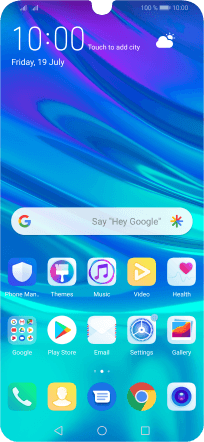
Press Accounts.
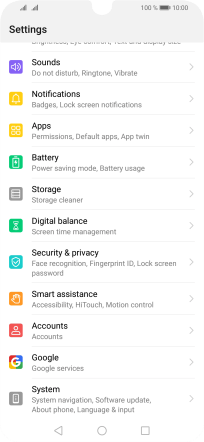
2. Copy contacts from social networks and email accounts
Press the required account.
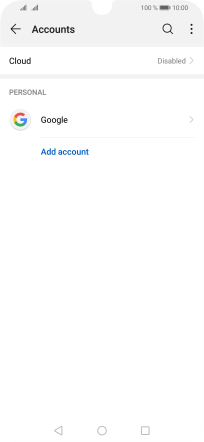
Press the indicator next to "Sync Contacts" to turn on the function.
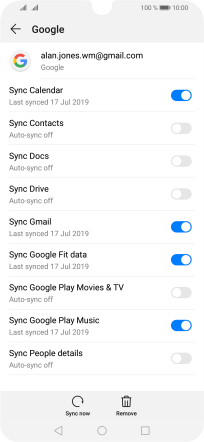
3. Return to the home screen
Press the Home key to return to the home screen.