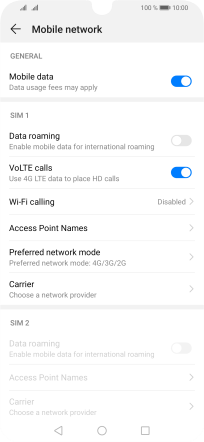Huawei P smart 2019
Android 9.0
Select help topic
1. Find "Mobile network"
Press Settings.
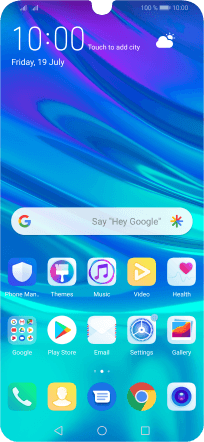
Press Wireless & networks.
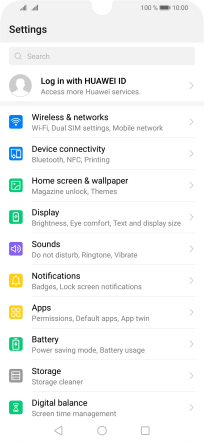
Press Mobile network.
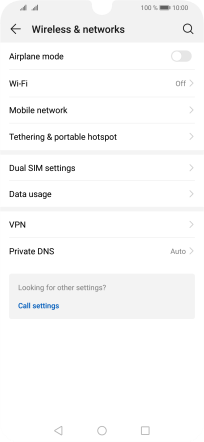
2. Turn data roaming on or off
Press the indicator next to "Data roaming" to turn the function on or off.
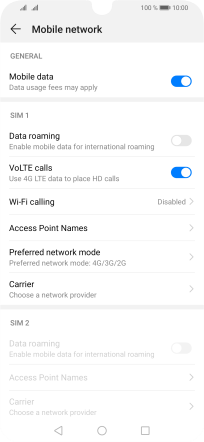
If you turn on the function, press OK.
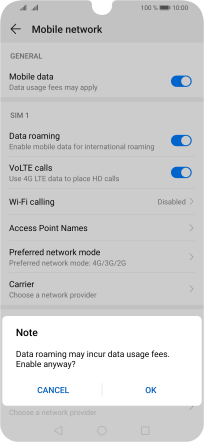
3. Return to the home screen
Press the Home key to return to the home screen.