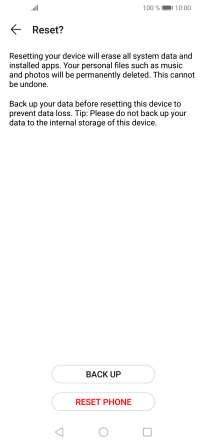Huawei P30 lite
Android 9.0
Select help topic
1. Find "Reset phone"
Press Settings.
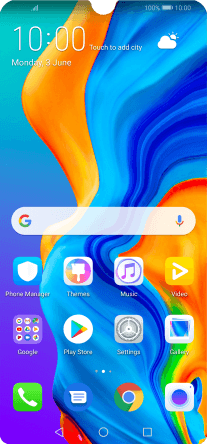
Press System.
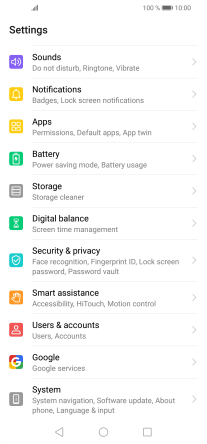
Press Reset.
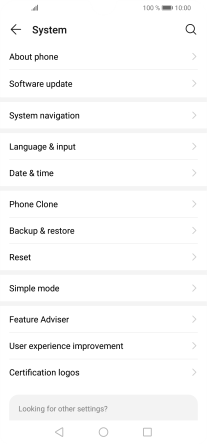
Press Reset phone.

2. Restore factory default settings
Press RESET PHONE.
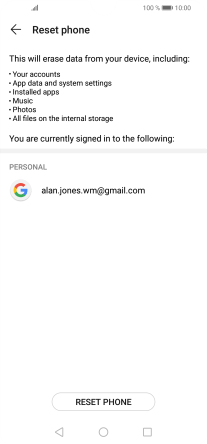
Press RESET PHONE. Wait a moment while the factory default settings are restored. Follow the instructions on the screen to set up your phone and prepare it for use.