Huawei P40 Pro
Android 10.0
Select help topic
1. Find "SMS centre number"
Press the message icon.

Press the menu icon.
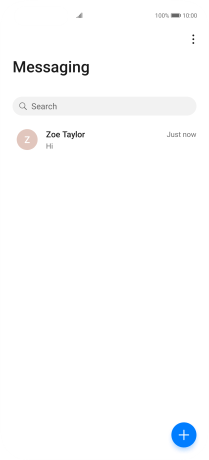
Press Settings.
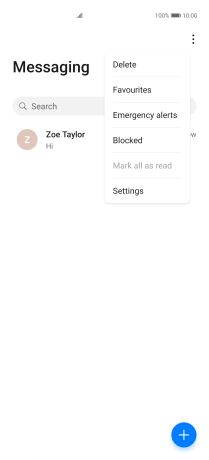
Press Advanced.
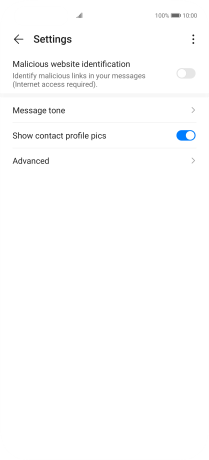
Press SMS centre number.
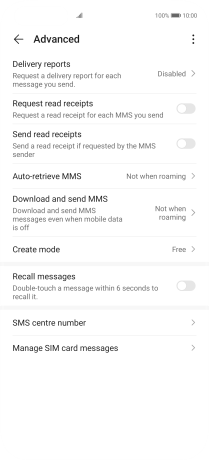
2. Set the message centre number
Press arrow right.

Key in +447785014317 and press OK.
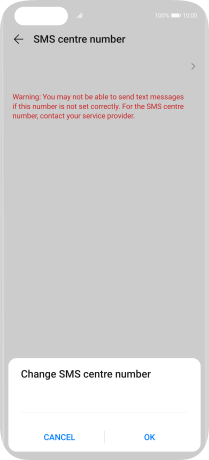
+447785014317
3. Return to the home screen
Slide your finger upwards starting from the bottom of the screen to return to the home screen.


























