Huawei P40 Pro
Android 10.0
Select help topic
1 Find "Voicemail"
Press the phone icon.

Press the menu icon.
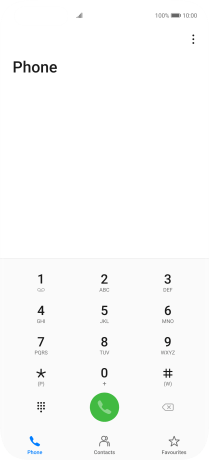
Press Settings.
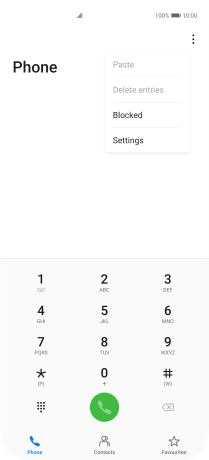
Press More.
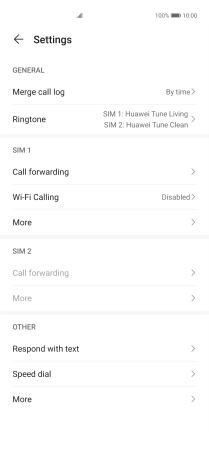
Press Voicemail.
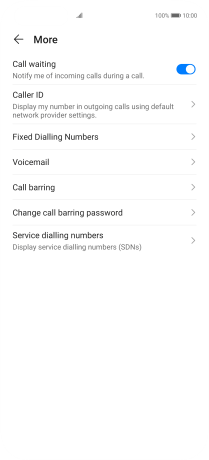
2 Save voicemail number
Press Voicemail number.

Key in +447836121121 and press OK.

+447836121121
3 Return to the home screen
Slide your finger upwards starting from the bottom of the screen to return to the home screen.


























