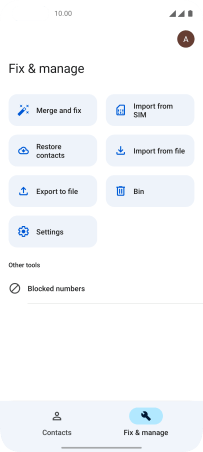OnePlus Nord
Android 11.0
Select help topic
1. Find "Fix & manage"
Slide your finger upwards on the screen.
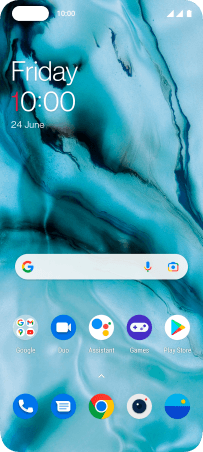
Press Contacts.
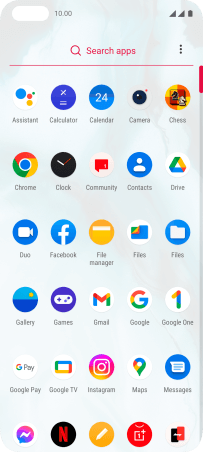
Press Fix & manage.
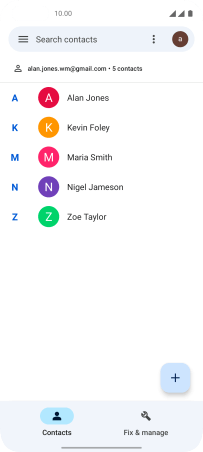
2. Import contacts from your SIM to your phone
Press Import from SIM.
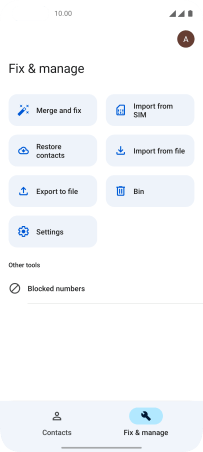
Press the required SIM.
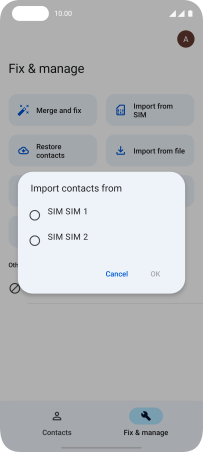
Press OK.
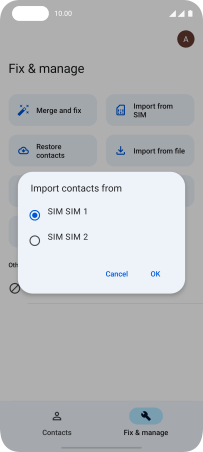
Press the drop down list next to "Save to".
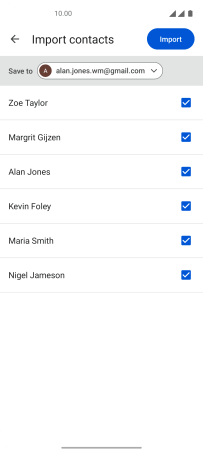
Press Device.
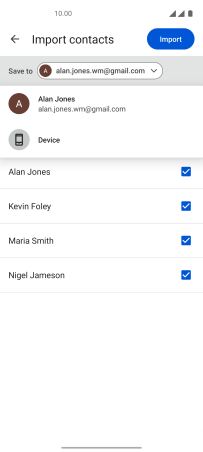
Press the fields next to the required contacts to select them.
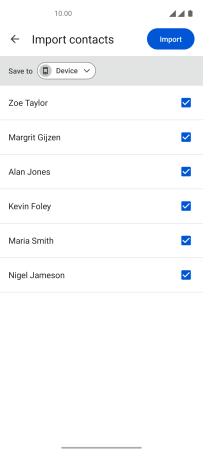
Press Import.
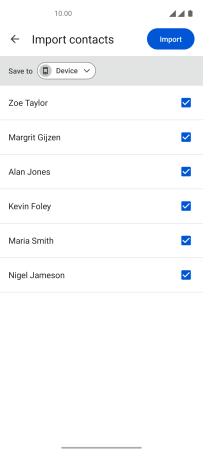
Press Keep to keep the existing contacts on your SIM.
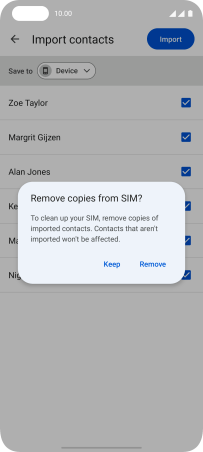
Press Remove to delete the existing contacts from your SIM.
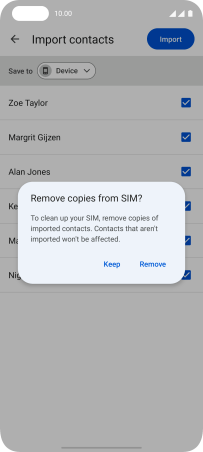
3. Return to the home screen
Slide your finger upwards starting from the bottom of the screen to return to the home screen.