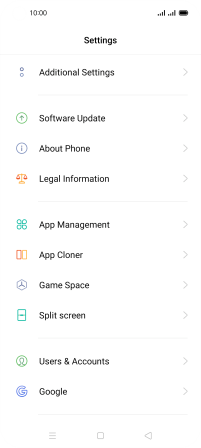OPPO A72
Android 10.0
Select help topic
1. Update phone software
Slide two fingers downwards starting from the top of the screen.

Press the settings icon.
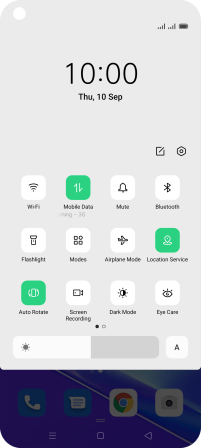
Press Software Update. If a new software version is available, it's displayed. Follow the instructions on the screen to update the phone software.