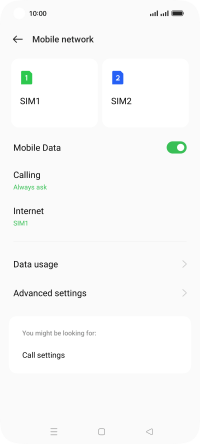OPPO Reno8 5G
Android 12.0
Select help topic
1. Find "Mobile network"
Slide two fingers downwards starting from the top of the screen.
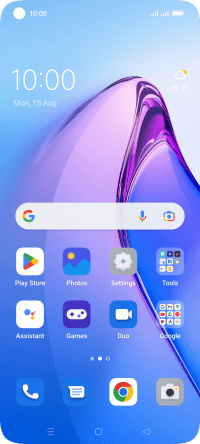
Press the settings icon.
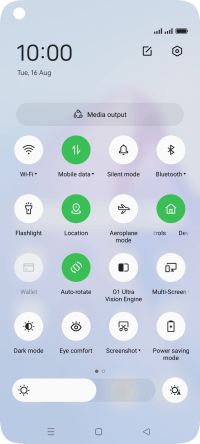
Press Mobile network.
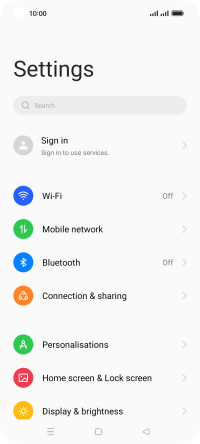
2. Turn use of SIM on or off
Press the required SIM.
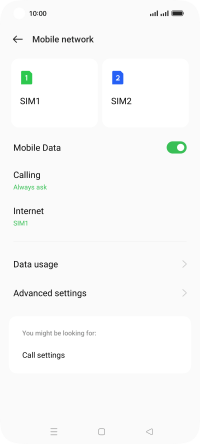
Press the indicator next to "Enable" to turn use of the SIM on or off.
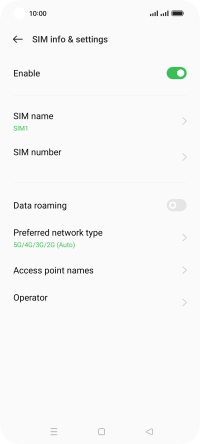
Press the Return key.
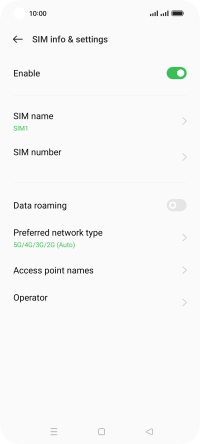
3. Select default SIM for voice calls
Press Calling.
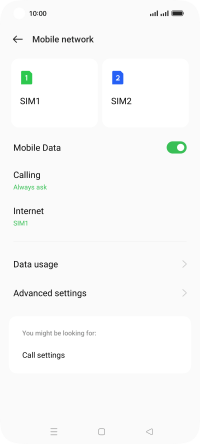
Press the required setting.

4. Select default SIM for mobile data
Press Internet.
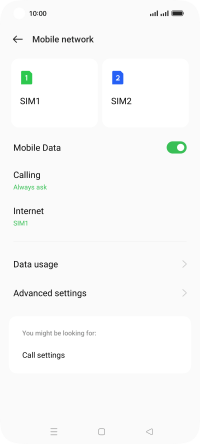
Press the required SIM.

5. Return to the home screen
Press the Home key to return to the home screen.