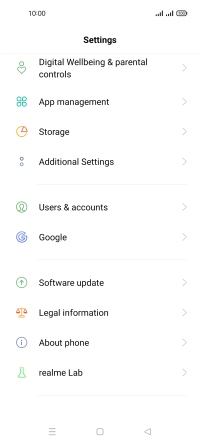Realme 8 5G
Android 11.0
Select help topic
1. Update phone software
Slide two fingers downwards starting from the top of the screen.

Press the settings icon.
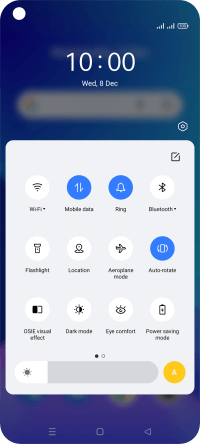
Press Software update. If a new software version is available, it's displayed. Follow the instructions on the screen to update the phone software.