Realme 8 5G
Android 11.0
Select help topic
1 Find "Number"
Press the phone icon.

Press the menu icon.
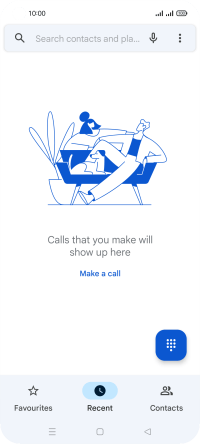
Press Settings.
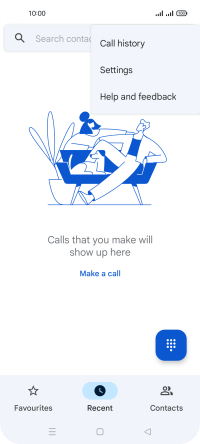
Press Voicemail.
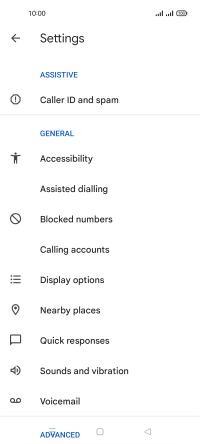
Press the required SIM.
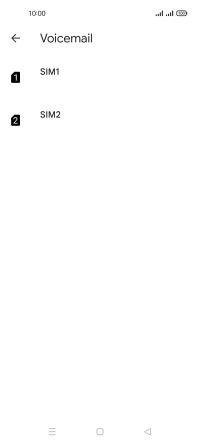
Press Advanced Settings.

Press Number.

2 Save voicemail number
Key in +447836121121 and press the save icon.
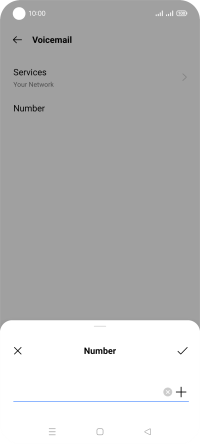
+447836121121
3 Return to the home screen
Press the Home key to return to the home screen.





























