Samsung Galaxy A12
Android 10.0
Select help topic
1. Find "WiFi Calling"
Press the phone icon.
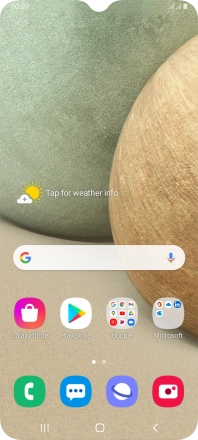
Press the menu icon.

Press Settings.
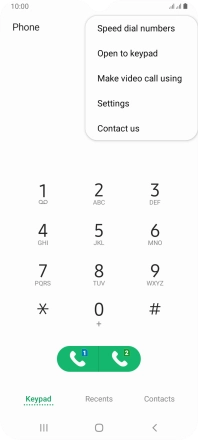
Press WiFi Calling.
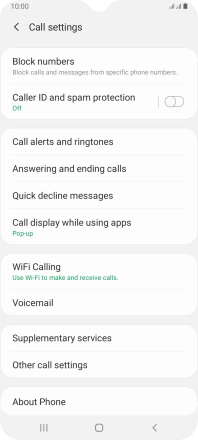
2. Turn Wi-Fi calling on or off
Press the required SIM.

Press the required setting to turn the function on or off.

3. Return to the home screen
Press the Home key to return to the home screen.























