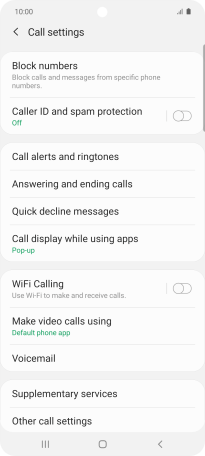Samsung Galaxy A51 5G
Android 10.0
Select help topic
1. Find "Settings"
Press the phone icon.
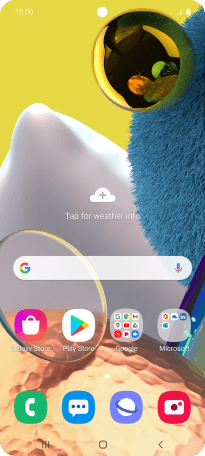
Press the menu icon.
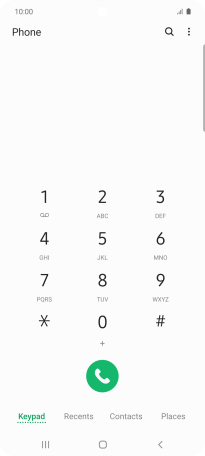
Press Settings.
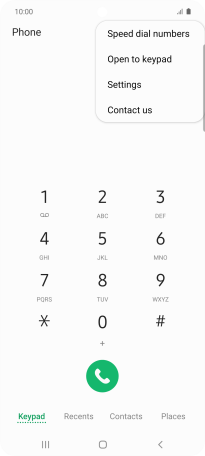
2. Turn Wi-Fi calling on or off
Press the indicator next to "WiFi Calling" to turn the function on or off.
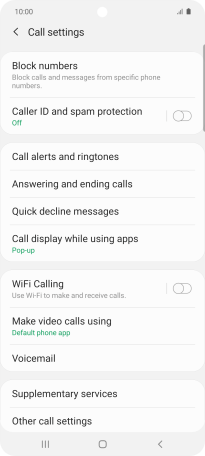
3. Return to the home screen
Press the Home key to return to the home screen.