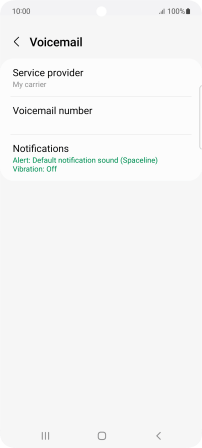Samsung Galaxy A53 5G
Android 12.0
Select help topic
1 Find "Voicemail number"
Press the phone icon.
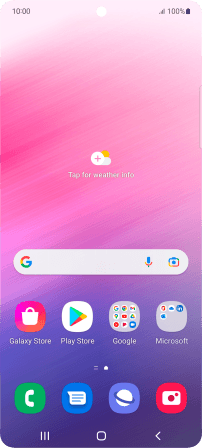
Press the menu icon.
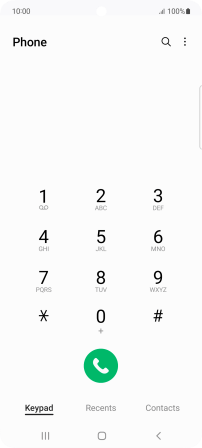
Press Settings.
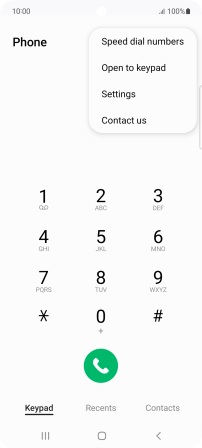
Press Voicemail.
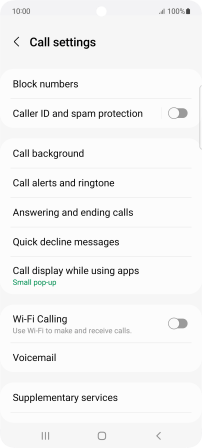
Press Voicemail number.
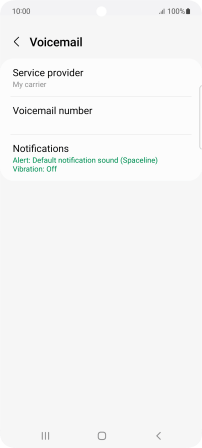
2 Save voicemail number
Key in +447836121121 and press OK.
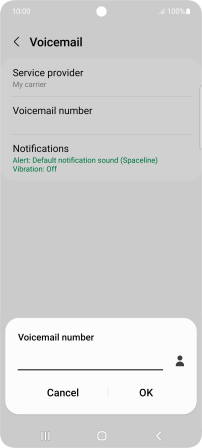
+447836121121
3 Return to the home screen
Press the Home key to return to the home screen.