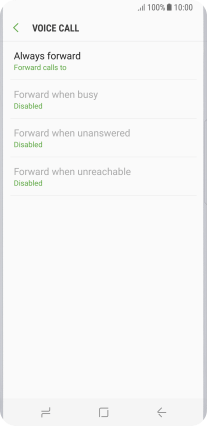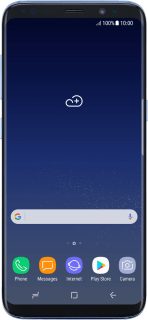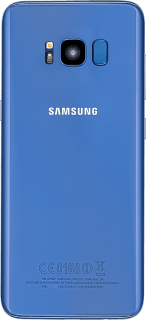Samsung Galaxy S8
Android 7.0
Select help topic
1. Find "Voice call"
Press Phone.
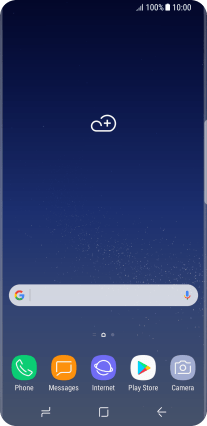
Press the menu icon.
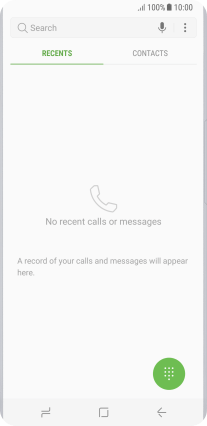
Press Settings.
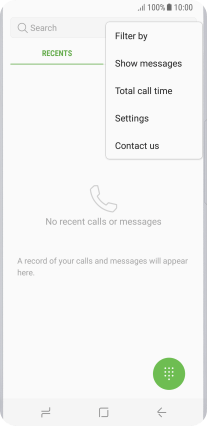
Press More settings.
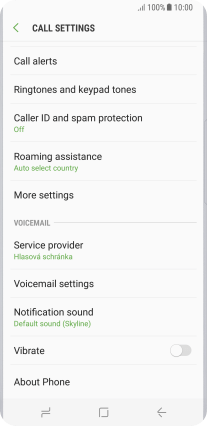
Press Call forwarding.
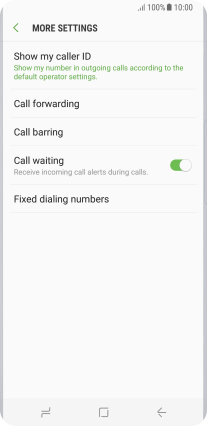
Press Voice call.
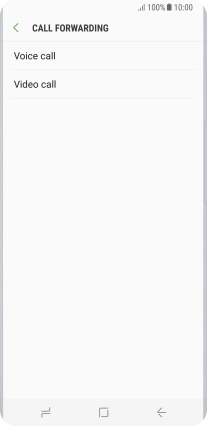
2. Divert calls to voicemail
Press the required divert type.
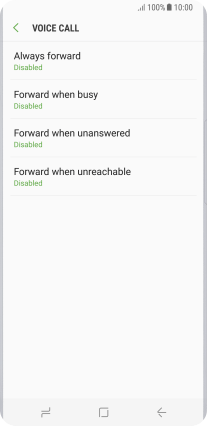
Key in +447836121121 and press ENABLE.
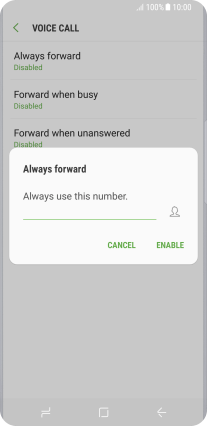
+447836121121
3. Return to the home screen
Press the Home key to return to the home screen.