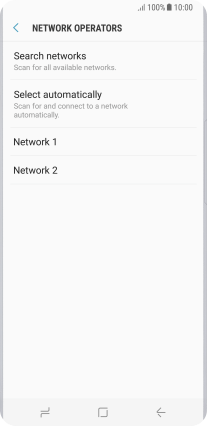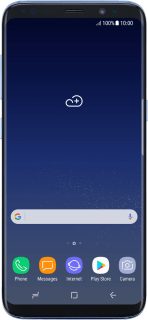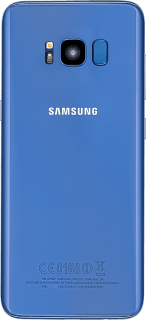Samsung Galaxy S8
Android 7.0
Select help topic
1. Find "Network operators"
Slide your finger downwards starting from the top of the screen.
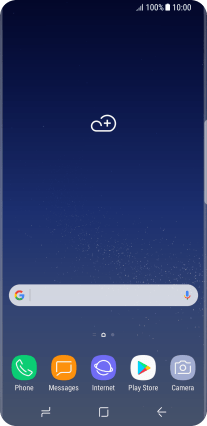
Press the settings icon.
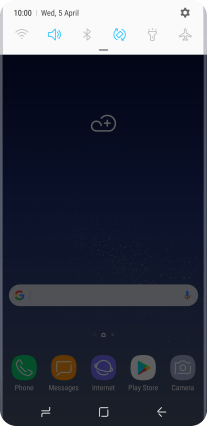
Press Connections.
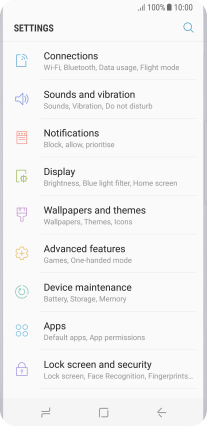
Press Mobile networks.
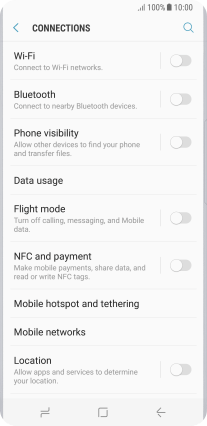
Press Network operators.
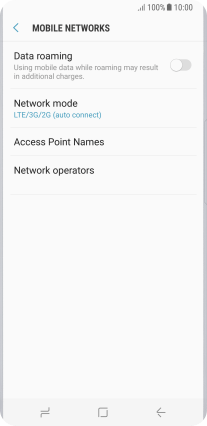
2. Select network
If you want to select a network manually, press Search networks and wait while your phone searches for networks.
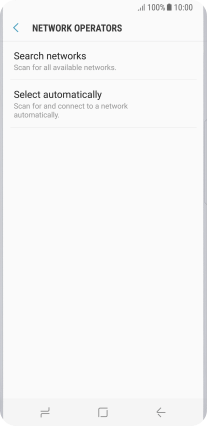
Press the required network.
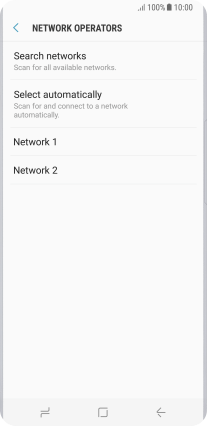
If you want to select a network automatically, press Select automatically.
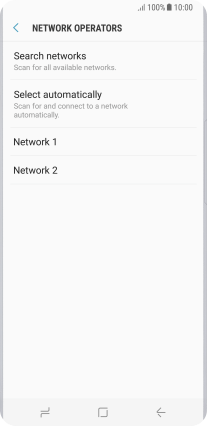
3. Return to the home screen
Press the Home key to return to the home screen.