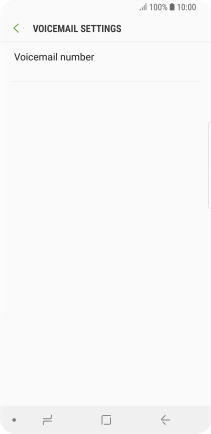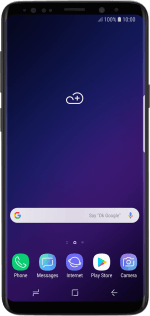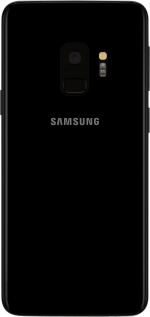Samsung Galaxy S9
Android 8.0
Select help topic
1. Find "Voicemail number"
Press Phone.
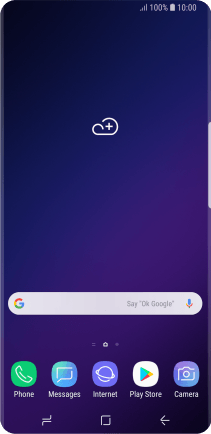
Press the menu icon.
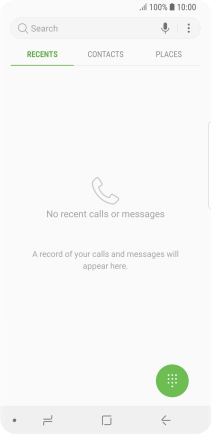
Press Settings.
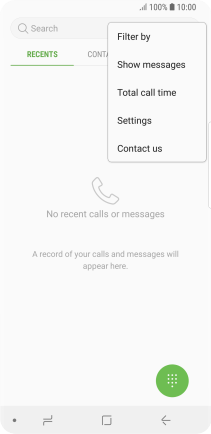
Press Voicemail settings.
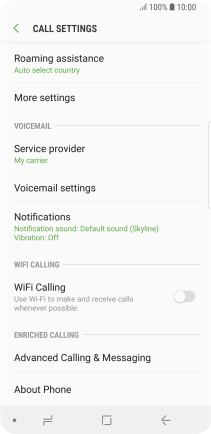
Press Voicemail number.
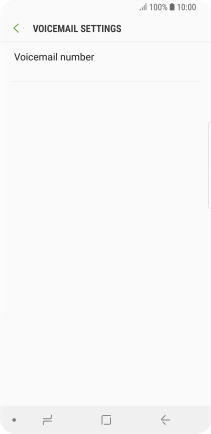
2. Save voicemail number
Key in +447836121121 and press OK.
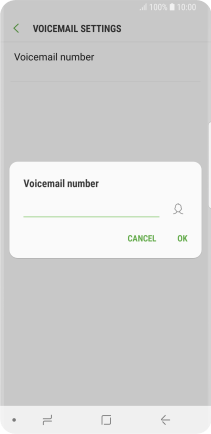
+447836121121
3. Return to the home screen
Press the Home key to return to the home screen.