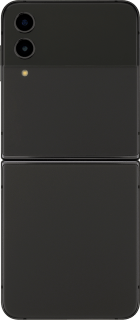Samsung Galaxy Z Flip4
Android 12.0
Select help topic
1. Find "Message Centre"
Slide your finger upwards on the screen.
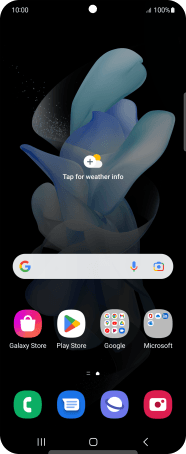
Press Samsung.
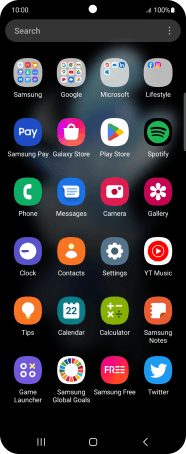
Press Messages.
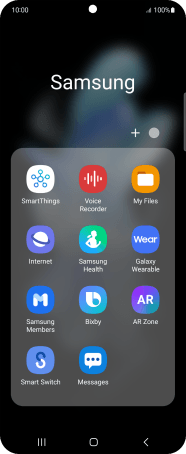
Press the menu icon.
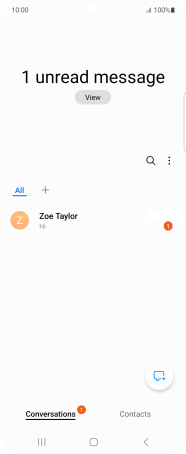
Press Settings.

Press More settings.

Press Text messages.

Press Message Centre.

2. Enter the message centre number
Key in +447785014317 and press Set.

+447785014317
3. Return to the home screen
Press the Home key to return to the home screen.