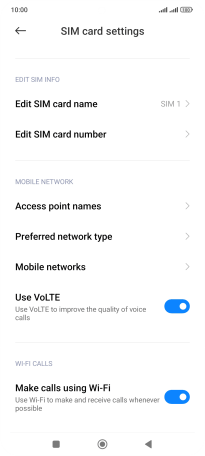Xiaomi 12 Pro
Android 12.0
Select help topic
1. Find "SIM cards & mobile networks"
Press Settings.
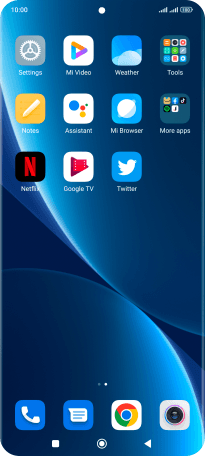
Press SIM cards & mobile networks.
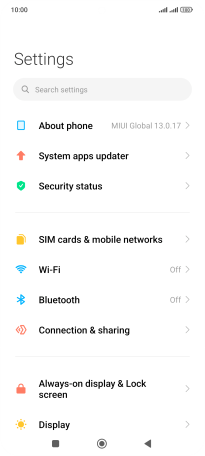
2. Turn VoLTE on or off
Press the required SIM.
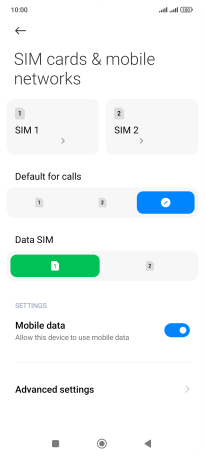
Press the indicator next to "Use VoLTE" to turn the function on or off.
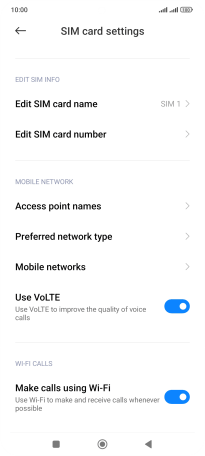
3. Return to the home screen
Press the Home key to return to the home screen.