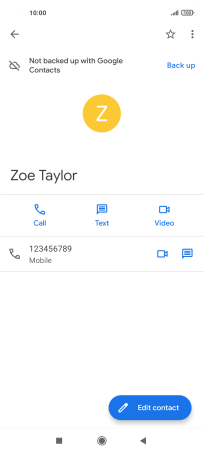Xiaomi Mi 11 Lite 5G
Android 11.0
Select help topic
1. Find "Contacts"
Press Google.
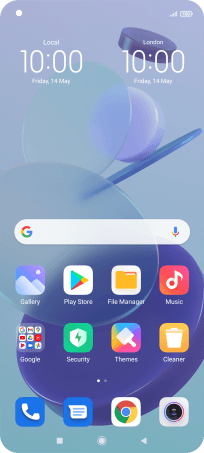
Press Contacts.
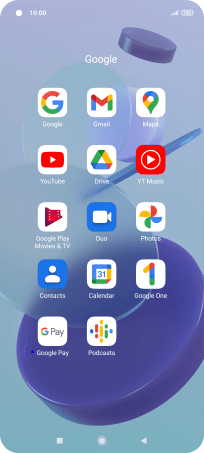
2. Call a contact
Press the required contact.
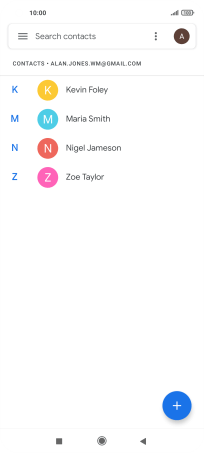
Press the required number.
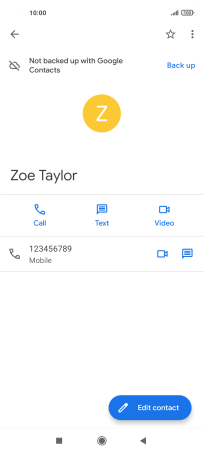
3. End call
Press the end call icon.
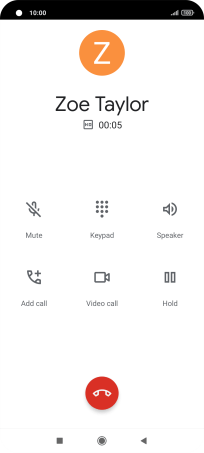
4. Return to the home screen
Press the Home key to return to the home screen.