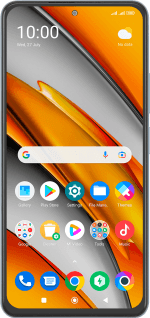Xiaomi Poco F3
Android 12.0
Select help topic
1 Find "Advanced settings"
Slide two fingers downwards starting from the top of the screen.
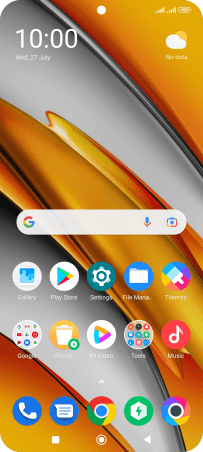
Press the settings icon.
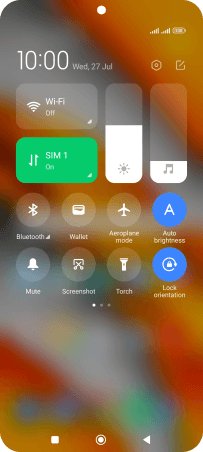
Press SIM cards & mobile networks.
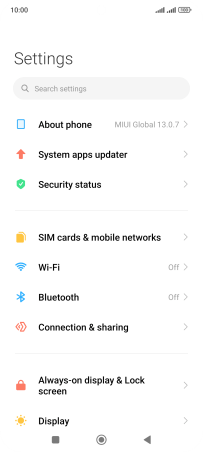
Press Advanced settings.
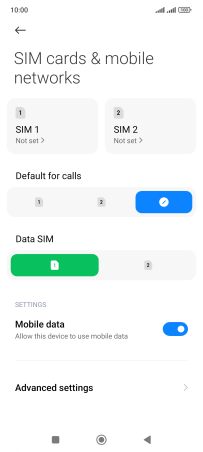
2 Turn data roaming on or off
Press Data roaming.
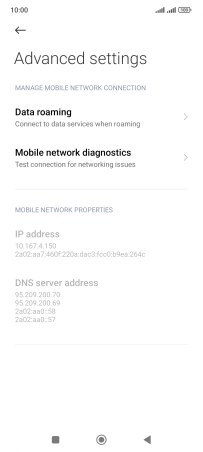
Press the drop down list next to "International roaming".

Press the required setting to turn the function on or off.
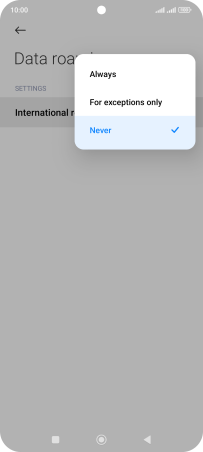
3 Return to the home screen
Press the Home key to return to the home screen.