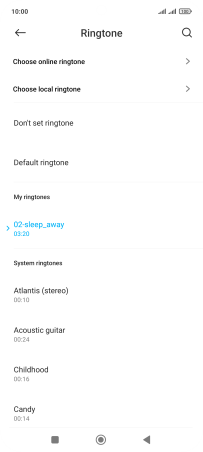Xiaomi Redmi Note 10 Pro
Android 12.0
Select help topic
1. Find "Ringtone"
Press Settings.
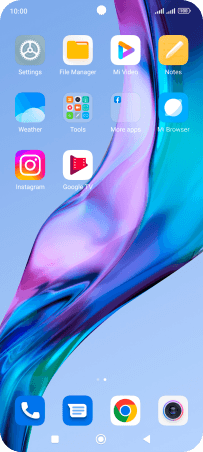
Press Sound & vibration.
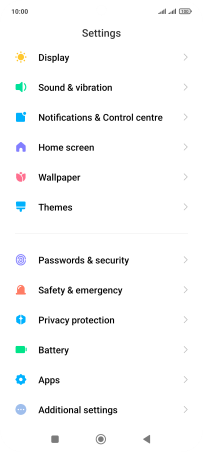
Press Ringtone.
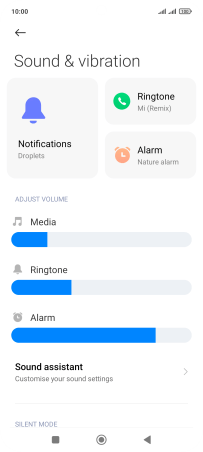
2. Select ring tone
Press the required SIM.
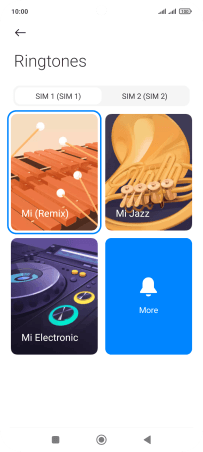
Press More.
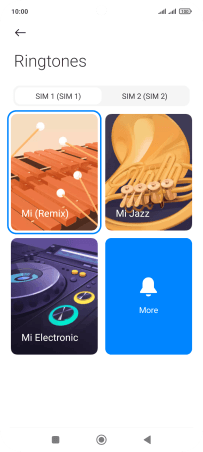
Press Choose local ringtone.
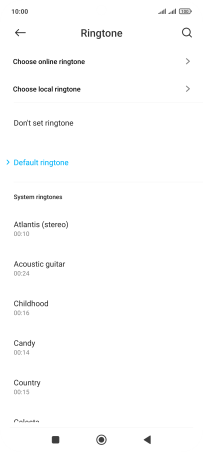
Press the required ring tones to hear them.

Once you've found a ring tone you like, press OK.

3. Return to the home screen
Press the Home key to return to the home screen.