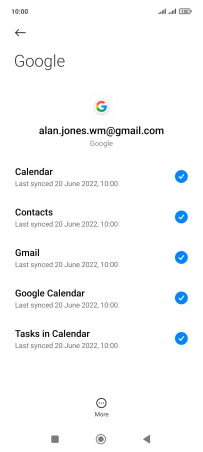Xiaomi Redmi Note 10 Pro
Android 12.0
Select help topic
1. Find "Accounts & sync"
Press Settings.
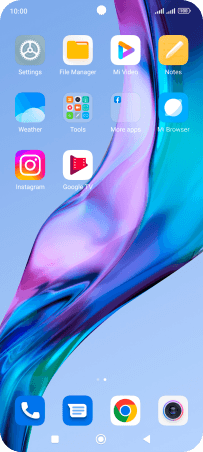
Press Accounts & sync.
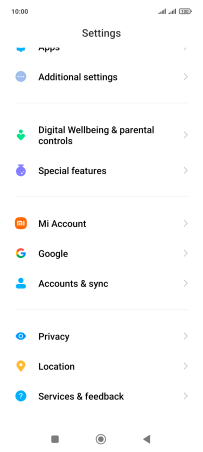
2. Select social network or email account
Press the required account.
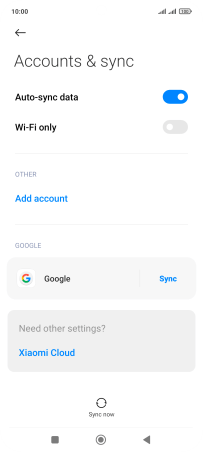
3. Copy contacts
Press the field next to "Contacts" to turn on the function.
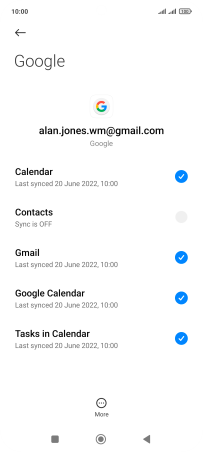
4. Return to the home screen
Press the Home key to return to the home screen.