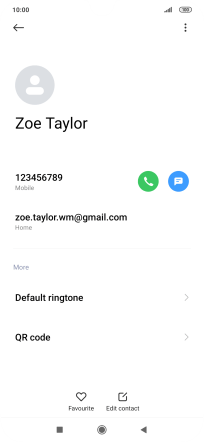Xiaomi Redmi Note 7
Android 10.0
Select help topic
1. Find "Contacts"
Press Tools.
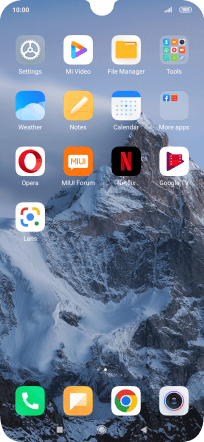
Press Contacts.
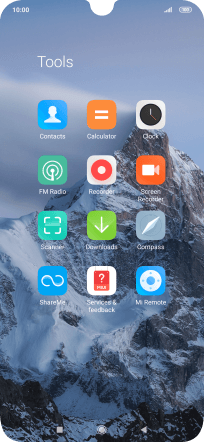
2. Call a contact in your address book
Press the required contact.
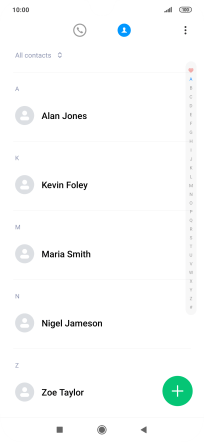
Press the required number.
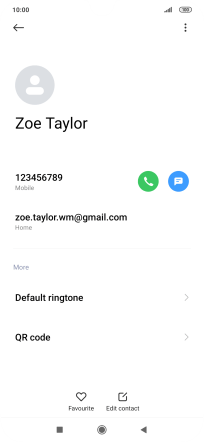
3. End call
Press the end call icon.
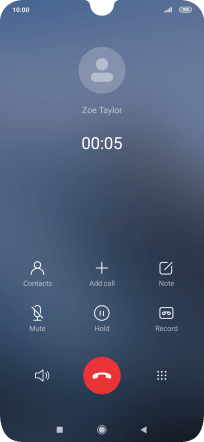
4. Return to the home screen
Press the Home key to return to the home screen.