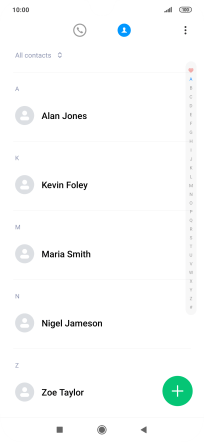Xiaomi Redmi Note 7
Android 10.0
Select help topic
1. Find "Import/Export contacts"
Press Tools.
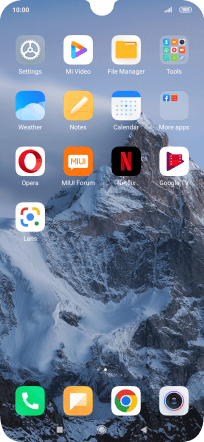
Press Contacts.
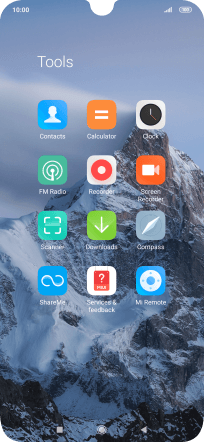
Press the menu icon.
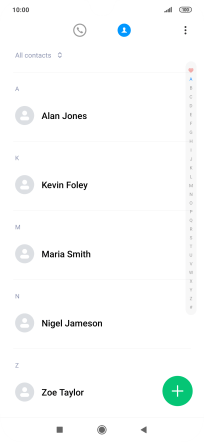
Press Import/Export contacts.
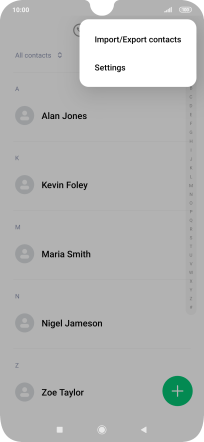
2. Copy contacts from your SIM to your phone
Press Import from SIM card.
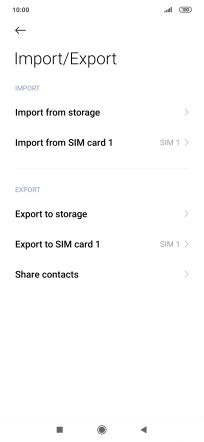
Press Local.
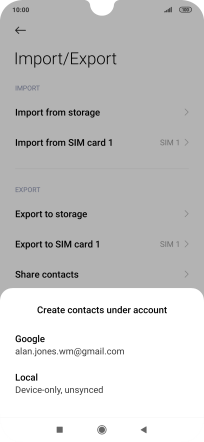
Press the fields next to the required contacts.
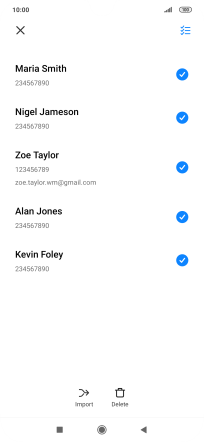
Press Import.
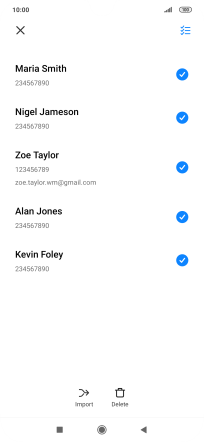
3. Copy contacts from your phone to your SIM
Press Export to SIM card.
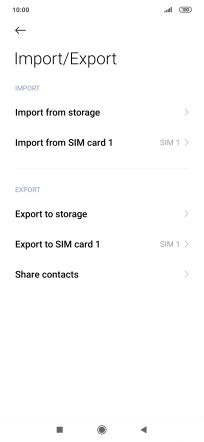
Press OK.
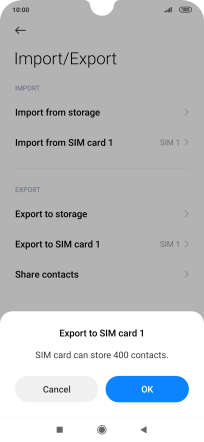
Press the fields next to the required contacts.
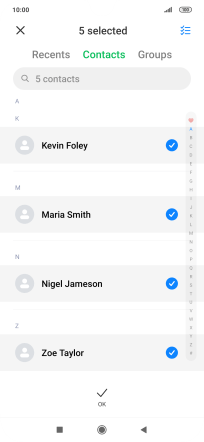
Press OK.
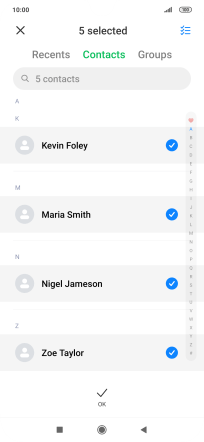
Press OK.
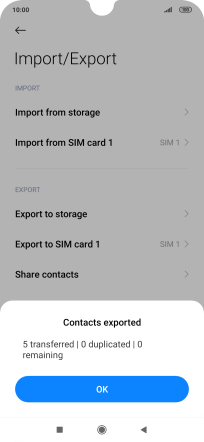
4. Return to the home screen
Press the Home key to return to the home screen.